
10 Best WooCommerce SEO Tips 2020
Want to take off your WooCommerce store’s SEO rankings and get explosive traffic growth? Well, then you need to do the groundwork before you can see any results. We will tell you 10 practical tips to follow for the SEO of your WooCommerce store in 2020. So let’s dive right in:
1. SEO Optimized Theme:
Before anything else, get an SEO optimized theme. Ask your web design company Malaysia to use a light and SEO friendly theme for your store.
Things like clean code, smooth browsing, optimized visual elements, and easy navigation, etc. are part of a well-optimized theme, and these things can give you a slight edge over competitors that don’t use such themes.
2. Have Product Descriptions:
There are many ‘failing’ ecommerce stores that don’t have descriptions for their products. Or those that do have, the description is all over the place, there is no structure, layout, or format. While some people just put 3-4 bullet points.
All of this is wrong on many levels. You need to have a brief, 200-300 words description with a basic intro of the product, its features in bullet points, and then a small ending paragraph with a call to action. Make sure to embed keywords that people are searching on Google to find the product in your description.
Also make sure the content is compelling and persuasive. And DO NOT post the same description to all product pages, write a unique one for each.
3. Optimize Product Titles:
Your product’s page title should be descriptive enough to let the search engine and users know what it’s about. Make sure to use the main keyword that gets most searches in the title. As stated by DataFeedWatch; titles with keywords specific to the product saw an increase in clicks by 250%.
A best practice would be to use broad keywords like ‘leather handbags’ in the category pages of your website while the specific keywords like ‘black leather handbags’ for the title of the product. This way, it’ll be easier for customers to find the product as well.
4. Use Breadcrumbs:
Breadcrumbs are basically the links appearing at the top of product pages containing the sections from the main category to subcategories and the page you are on. They will appear like this:
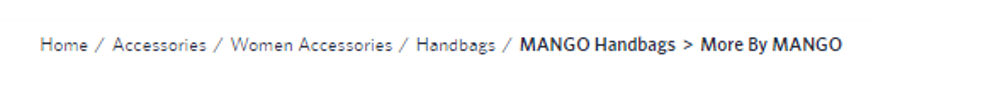
By enabling breadcrumbs, you will make it easier for the user to navigate back to any page he/she wants without having to start the journey from the home page. Besides ease of navigation for users, Google also looks at breadcrumbs to see how well the structure your website is.
5. Shorten the URLs:
You can shorten the URL by going to the Settings then Permalinks from your WordPress dashboard. Instead of a URL that appears in a mixture of letters and numbers, you can shorten it to describe a specific page. So from abc.com/product=223332, you can change it to abc.com/product-name.
This way, not only can you use your product keyword in the link for SEO benefits, but customers will also find it easy to get around your store.
6. Write Meta Descriptions:
As mentioned by Backlinko; pages having Meta descriptions received 5.8% higher click-thru-rate compared to those without one. This is because a Meta description lets the user know what this page is all about and what he can find there.
And since CTR is a signal that Google uses to determine a page’s ranking, a high one will obviously help you with SEO.
7. Add Attractive Images with Tags:
Get professional photography done of your products to attract more people into buying them. Plus, use ALT tags, to get help in SEO. ALT tag is the short descriptive text that appears when your image doesn’t load. Adding your keyword in the tag will help you with rankings as well. Here’s how the alt tag should be written according to Google:
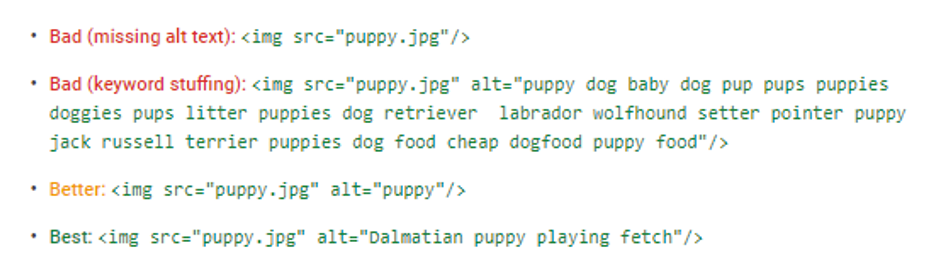
We suggest that you add ALT tags using this format for all the images on your website.
8. Get Backlinks:
This one cannot be stressed enough. Consider it more than half of your SEO efforts because backlinks are the strongest signals that search engines get from your website and decide your ranking.
However, if you spam websites with links back to your website, it will send a bad signal to Google. So, get links from credible and authoritative websites in your niche, it will skyrocket your rankings.
9. Work on Speed and Functionality:
Increase the speed of your website because, as stated by Unbounce; your site’s speed should be less than 3 seconds for maximum conversions. Furthermore, high-speed websites make customers spend more time on your website, and that sends Google a signal that your website is valuable to people, so it increases its rank.
Furthermore, work on the functionality and navigation of your website. Make sure to structure your website in a way that makes it easier for people to find what they are looking for. If you get web design services Malaysia, ask them to make your website fully functional and easy to navigate. This also helps with SEO.
10. Make Your WooCommerce Store Mobile Responsive:
According to JP Morgan; ecommerce purchases from just mobile devices in Malaysia are expected to reach $5.6 billion by 2021. You can see how important having a mobile-friendly website is. Plus, search engines favor a mobile responsive website, which is why it will help in ranking too.
Tell the company offering you ecommerce website package Malaysia to make your website mobile responsive and then check it from different devices and see how smooth and fast it works.


