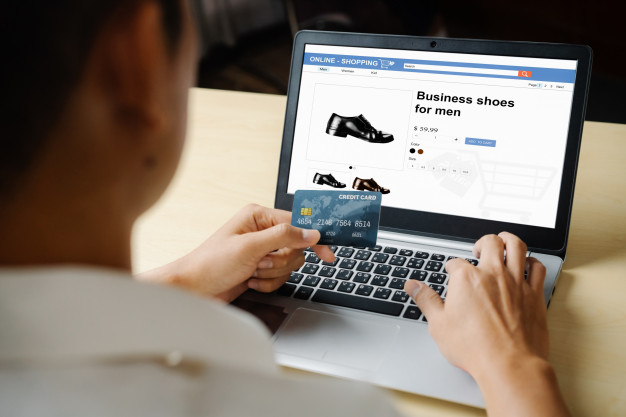
Advantages and Disadvantages of Using WordPress for WooCommerce
Wondering whether you should go with WooCommerce or choose its competitors like Shopify or Magneto? Building your first ecommerce store can be daunting, but if you know which platform will suit your needs better, you can get a bang for your buck in the long run. This guide is specifically created to help you understand the good as well as the bad of WordPress for WooCommerce so you can assess whether it is for you or not. That being said, let’s get started:
Advantages of Using WordPress for WooCommerce:
It’s Completely Free:
WooCommerce is a platform that stands out for not just being open source but also being completely free. This means that unlike Shopify, you don’t have to pay money on a monthly basis regardless of whether you are making the sales or not. Plus, it is open-source, which means if you are a designer or a programmer, you can alter its code to fit your needs.
Moreover, unlike Shopify or Magneto that require you to pay a monthly amount to unlock premium features, WooCommerce allows you to enjoy those benefits for free. However, in WooCommerce, there are some certain extensions that require you to pay some money on a monthly basis (more on this later).
Those who have prior experience of using WordPress should definitely go for WooCommerce because they are already familiar with the interface. So they will be able to get started quickly and make sales.
Excellent Flexibility:
Among the top strengths of the WooCommerce platform is its ability to adapt to different types of online stores like a glove. Whether you are selling physical goods, virtual products, or something that is downloadable, you can easily optimize and customize your WooCommerce store to fit your needs without feeling like a force design.
With the help of vast range of themes available on WordPress, unlimited plugins and tools, and design elements, you can design the WooCommerce store to fit your main marketing and sales goals. This is one of the top reasons why 3.3 million websites use WooCommerce. (source)
Excellent Security:
No matter what you do, hackers always find a way to exploit security loopholes and do some damage. However, if the platform keeps getting regular security updates, it will keep getting clever enough to deal with the latest hacking techniques.
Luckily, the WooCommerce platform gets regular updates that can protect you from potential hacking attempts. Although it doesn’t come with backup tools and SSL certificates; you can easily add them to WooCommerce on your own.
As far as the security of payments is concerned, WooCommerce support secure payment gateways like PayPal, Stripe, Payza and WePay.
SEO is a Piece of Cake:
Unlike Shopify where you face lots of challenging when imprementing SEO techniques, WordPress is relatively easy. For instance, the time a person spends on a website is noted by Google and it helps with that site’s ranking. However, due to slow loading speeds, people close websites faster and that increases website’s bounce rate which results in loosing ranking. So to increase a site’s speed, different plugins are used.
However, Shopify doesn’t have any plugin, and you need to hire a developer to do custom coding for speed. But on WordPress, you have several free plugins to help you speed up your website. Similarly, there are many tools that help with SEO that WordPress has but its competing CMS’ don’t and that makes it easier for WordPress sites to implement SEO.
Disadvantages of Using WordPress for WooCommerce:
Too Many Plugins:
The problem with WooCommerce is that you need plugins for every other tasks. It’s great htat you can leverage plenty of tools available for WordPress users but the fact that it needs too many plugins to function better is simply frustrating for some people. Furthermore, loading your WooCommerce website with too many plugins can slow it down as well.
We suggest that you ask the company you get ecommerce website package Malaysia from to use coding via CSS, HTML and jQuery to add desired functions on WooCommerce store instead of using plugins.
You Need to Buy Some Extensions:
This is simply a bummer because even though WooCommerce is free, you will require some plugins and extensions to make it fit your needs. Most of them will be free but some of them might require you to pay a monthly fee. For instance, inventory management tools, email marketing system or payment gateway integration plugins might add a monthly cost.
However, the level of flexibility WooCommerce offers simply makes it worth the time, effort and a little bit of money. You can ask the company providing you web design services Malaysia to better guide you about WooCommerce and how it can fit your specific needs.
Over to You:
Its petty simple to choose between WooCommerce and its competitors. If you need high level of flexibility, customizability and you are familiar with WordPress, then WooCommerce is your go-to choice. However, if you want ‘done-for-you’ kind of thing and won’t really customize the store to fir your goals then going with Shopify is also possible.


