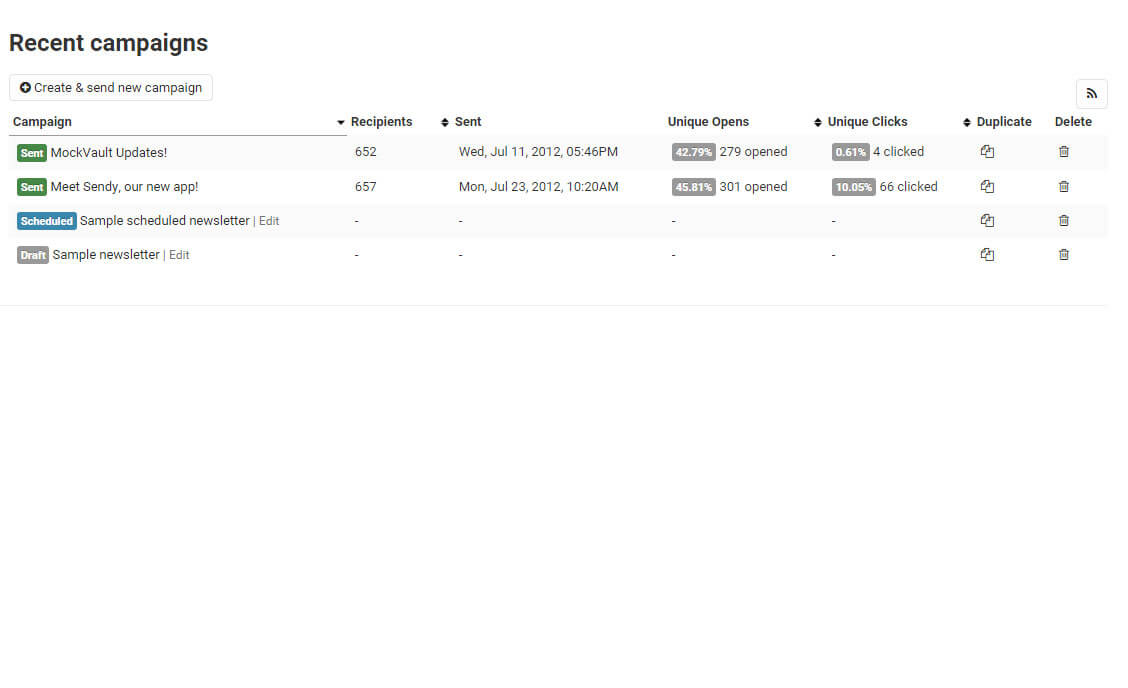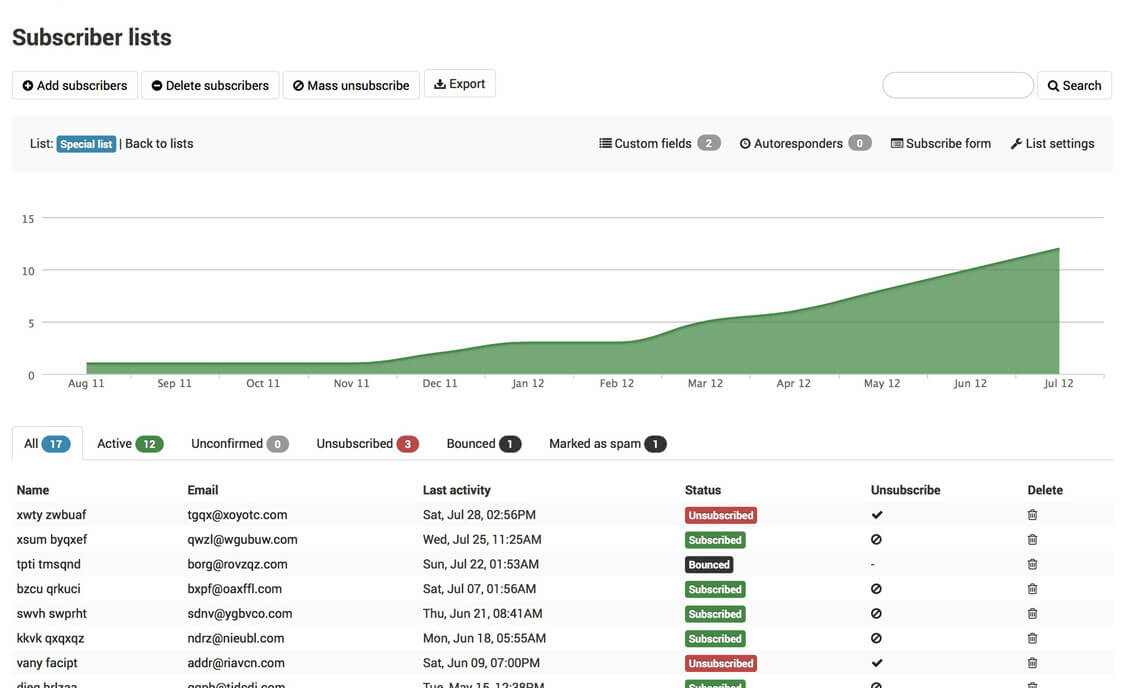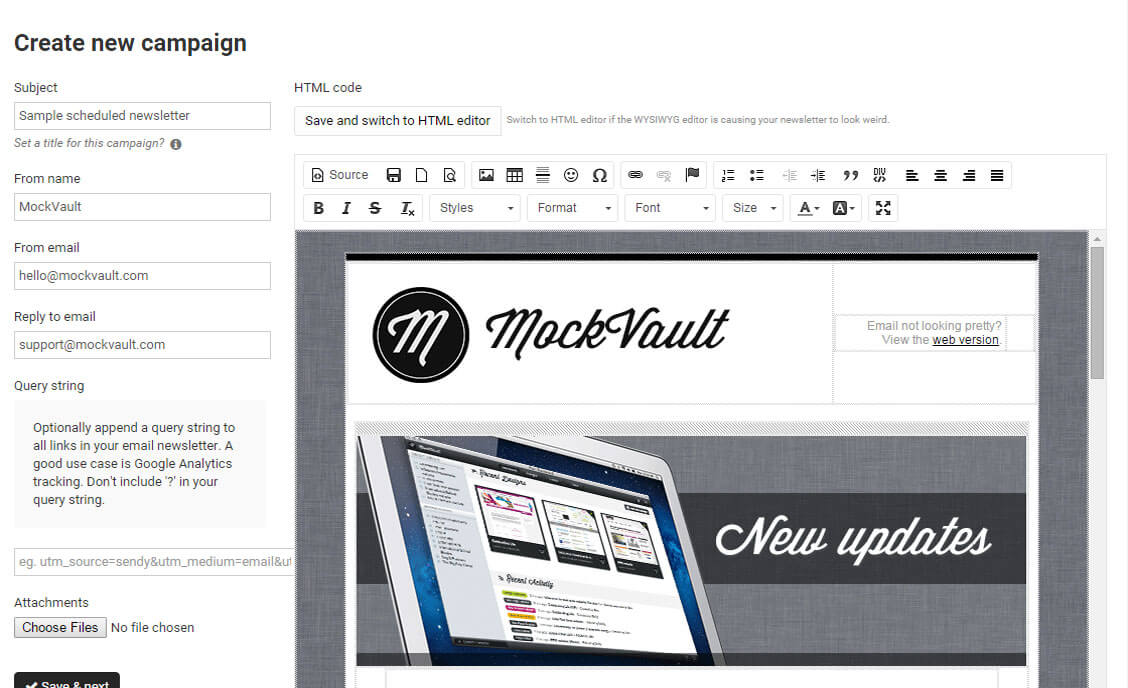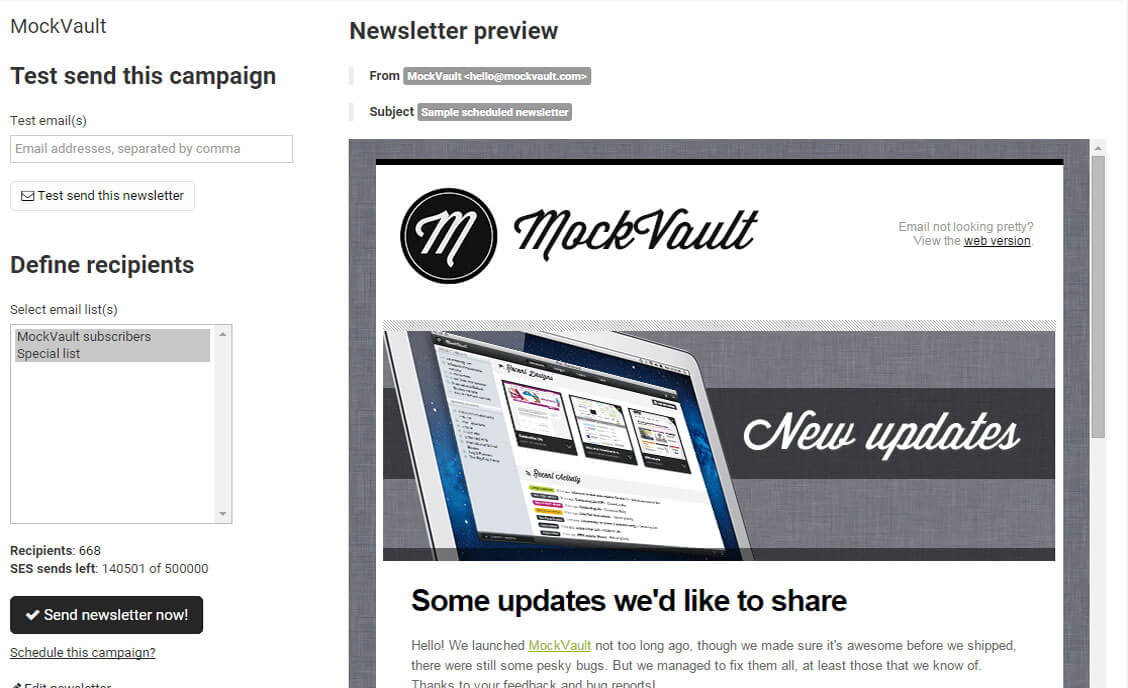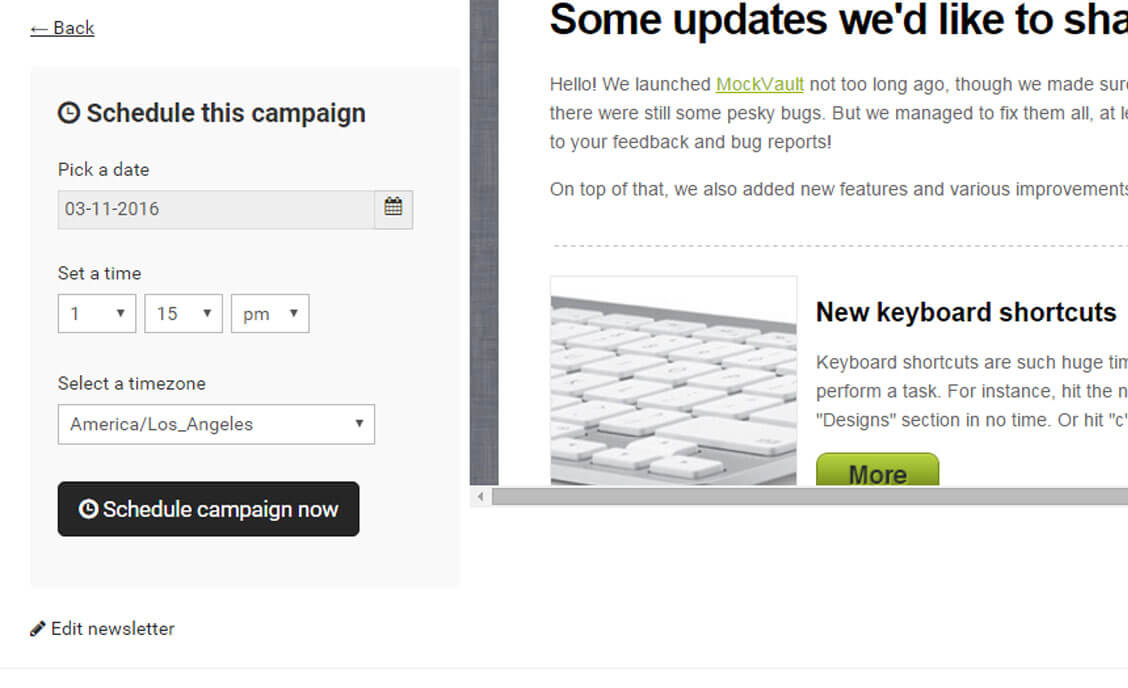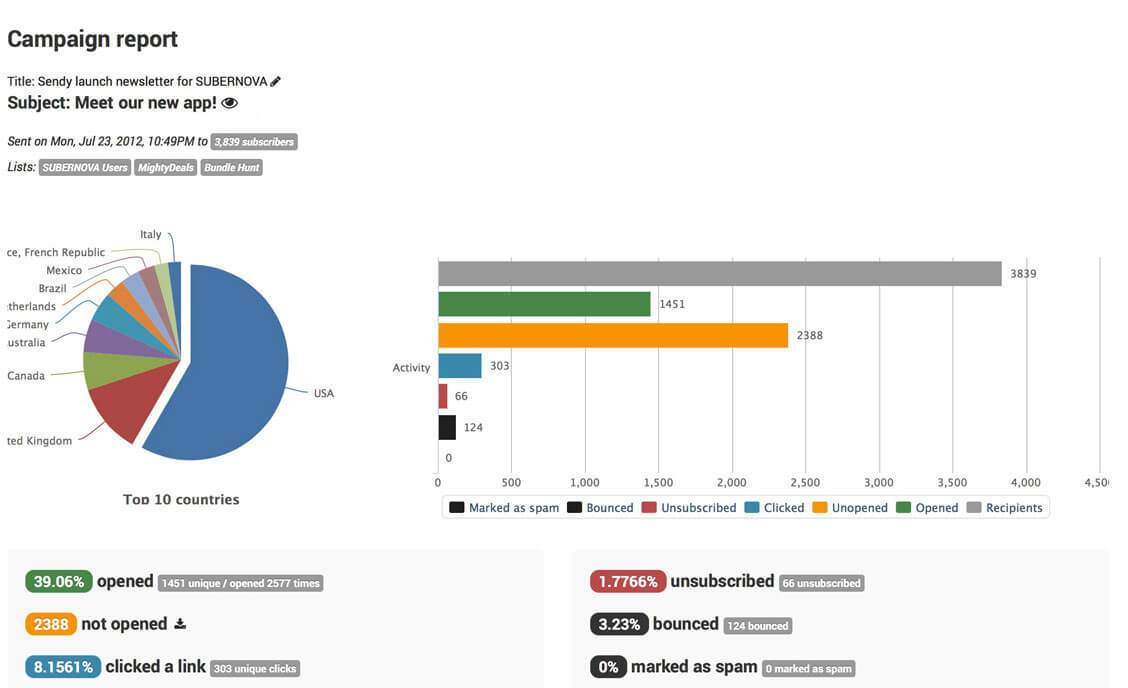Email Marketing / Email Blasting System
“ To get the right message to the right person at the right time you first need to get the right data to the right database at the right time ” - John Caldwell.
Engaging With Customer
Still wondering on how to give notice about the latest updates and promotion? In Operion, email blasting system could help you deliver your message to whoever that signed up to your newsletter. This can allow customers to know more about the latest update which could turn up to be conversion. Our email blasting system was designed to reach and engage with your customers without wasting much time.
It’s not as complicated as you think
Operion email marketing tools do not require any complicated procedure and coding. With just a few clicks, you can trigger email to be sent to your targeted customers using our built-in email bloating automation.
Flexibility Design
With a customized design template, you can send out any design you prefer. You can choose to send out different texts, graphics or any attached files to whoever you think suits your message the best. Operion email blasting features customized design allows you to target different segments of customers with different types of designs.
MailBlast Screenshots
Frequently Asked Questions
Do I need an email list to get started with email marketing?
You need to have your own email list to import system. The import file must be CSV format and number column inside should be as same as the system, otherwise you’ll create custom fields firstly.
| Name | |
| Shue | [email protected] |
| Jen | [email protected] |
How do I design my emails ? Do I need to know HTML?
You can use our built-in editor to design your email, it's simple to use and you don't need to know HTML at all ! Or you can find some ready-to-use templates in your system as well as the Web.
What is the sending rate? How does the bills charges?
We charge based on the email numbers you have send according to our price package (pay as you go basic) above. For example, the charge fee $0.001 x 20,000 (if you are sending to 20,000 users).
How many email can I send ?
You can send out around 20,000 emails per 1 hour.
Can I schedule my emails instead of sending manually?
Yes, you can create a campaign and set time you want send out , our system will help you with it.
How does MailBlast email transaction work?
MailBlast sends emails using our server with multithreading,according to MailBlast sending rate.
What happened in my subscribers list contained fault email or fake email ?
It will not affect anything. If you send your campaign to fault or fake email, the email address will be marked as bounce email and MailBlast will not do the sending to that email in future.